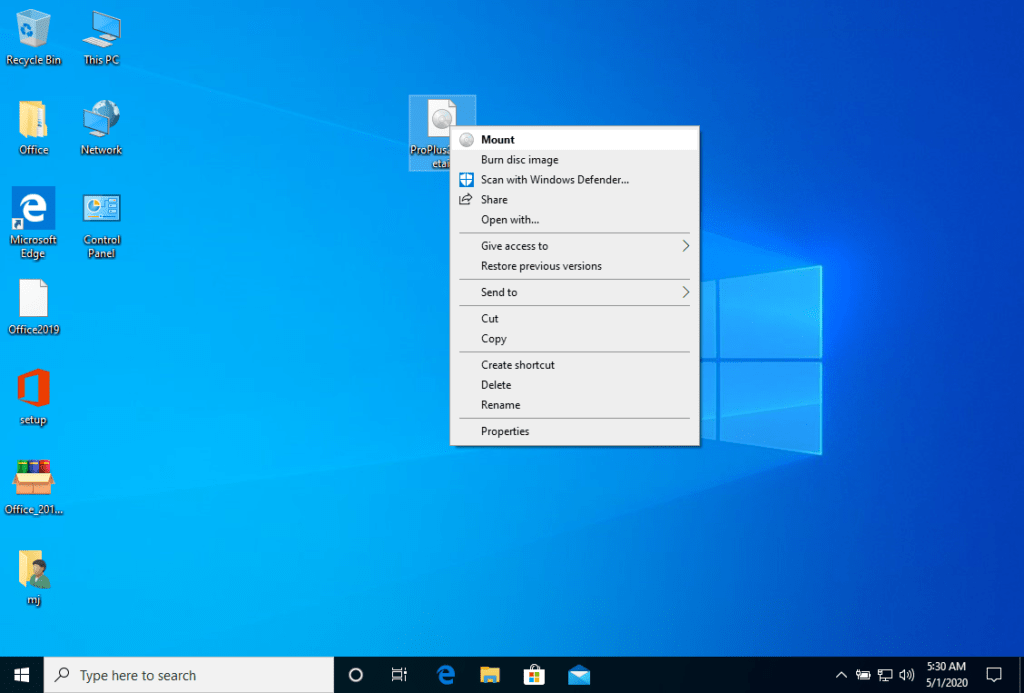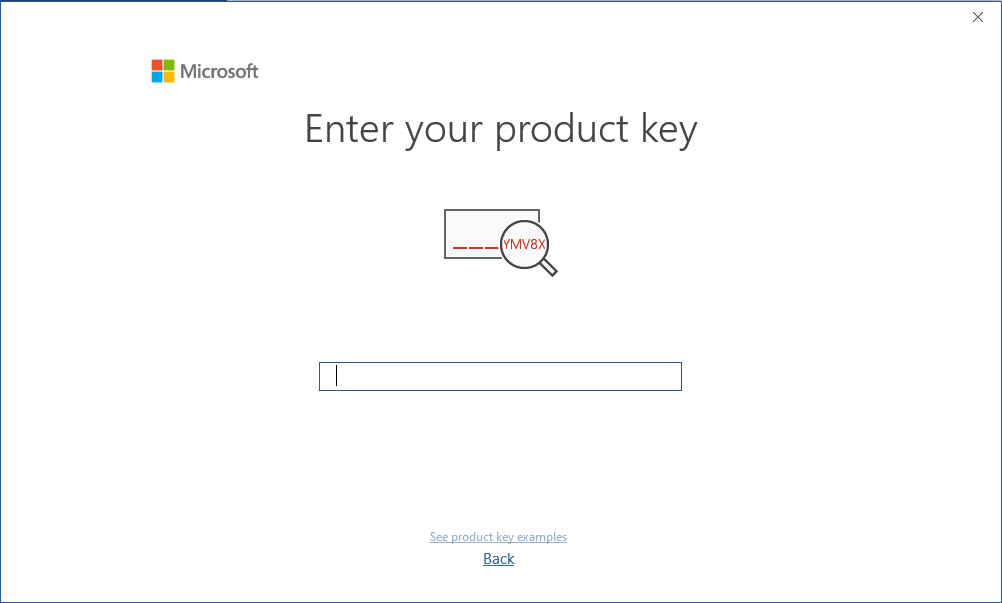Installation guide
Microsoft Windows 7 Ultimate
1/2/3/4/5
PC - 32 & 64 Bits
- 1 gigahertz (GHz) or faster 32-bit (x86) or 64-bit (x64) processor
- 1 gigabyte (GB) RAM (32 bit) or 2 GB RAM (64 bit)
- 16 GB of available hard disk space (32-bit) or 20 GB (64-bit)
- DirectX 9 graphics device with WDDM 1.0 or higher driver
PLEASE NOTE THAT SERVICE PACK 1 (SP1) MUST BE INSTALLED. Make sure your Microsoft Windows version matches the Microsoft Windows version of the key
Verify that you have a stable Internet connection during installation. Please follow these steps for a successful activation
If you already have Microsoft Windows 7 Ultimate installed, try online activation 2-3 times (if successful ignore the rest)
Microsoft Windows 7 Ultimate
Download the desired version with the following download link.
| LANGUAGE | 32 BITS | 64 BITS |
| DEUTSCH | Herunterladen | Herunterladen |
| ENGLISH | Download | Download |
| FRANÇAIS | Télécharger | Télécharger |
| ITALIANO | Scarica | Scarica |
| ESPAÑOL | Descarga | Descarga |
(If your device has more than 4 Gb of RAM, we recommend the 64-bit version)
It is recommended that you complete the product installation and activation before signing in with your Microsoft account.
After downloading, burn the ISO file to DVD or save it to USB. Once you boot your PC / Laptop with the DVD / Pendrive the installation program will run. Follow the guided steps of the program to complete its installation.
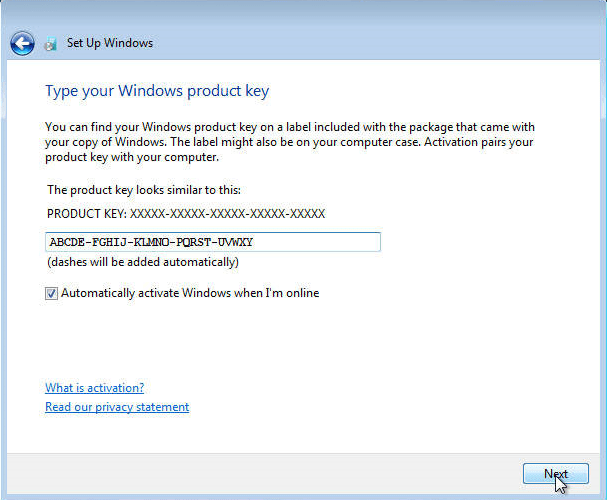
Microsoft has gradually phased out support for some older products. Therefore, telephone activation is no longer possible. If you have any problems or questions during the Installation, please contact our 24/7 customer service.
2/3/4/5 PC
For activations on more devices, please follow the steps in this guide on each device that you want to activate the program.
We wish you a successful installation. If you still have problems or questions about the installation, please contact our customer service at any time. We will help you as soon as possible.